1. Ensuring that you are signed into your eBay account, go to the search bar and type the name of the product you would like to purchase.
2. Now that we have a list of items on our search we can stroll the list and look for the desired product with a price that suits us. I usually go to the left hand corner which allows you to put in your price range for budgeting purposes.
3. Now that our budget is in we can use from the list of items provided. I usually try my best to find something that has free shipping before I choose my purchase.
4. After we choose the item we want to purchase we can check out details such as the name of the product, write a review, how it is trending, how many of the product was sold, how many are available, it tells you your payment method, a detailed description of the product, etc.
5. Click the shipping and payments tab to ensure that your country is eligible for free shipping and if not the cost for shipping if they ship to your country.
6. Now it is time to make our purchase. Click BUY NOW and that will take you to your order total page which shows your your payment method and shipping address. You can change you shipping address if the address you already have there isn't the address you want to the the item shipped to.If you choose PayPal as I did you will be directed to your PayPal log in page for confirmation.
7. Shortly after you have logged into your PayPal and entered your username and password and clicked 'Log in to Your PayPal, you will be redirected to eBay where
they will show you your final details. Now click the button that says, "Confirm and pay."
8. Now you will see a new page that will tell you that "Your Order Has Been Placed."
Shop beautiful hair extensions for all hair types here at https://luxuryhairdirect.com/join/by/josephinedenny/
Let's Connect:
Twitter: @JosephineDenny_
Instagram: @JosephineDenny
Facebook: Josephine Denny
Snap Chat Josephine Denny
Twitter: @JosephineDenny_
Instagram: @JosephineDenny
Facebook: Josephine Denny
Snap Chat Josephine Denny




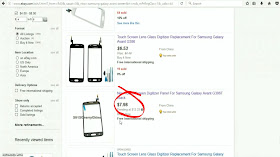
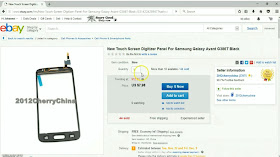







Get Gift Card Generator Free Here
ReplyDeleteGet Best Gift Card Generator Free Here
Get Best Gift Card Generator Free Here
Get Best Gift Card Generator Free Here
Get Ebay Best Gift Card Generator Free Here
Get Ebay Xbox Gift Card Generator Free Here
Get Ebay Xbox Gift Card Generator Free Here
Get Best Ebay Gift Card Generator Free Here
Get Best Ebay Gift Card Generator Free Here
Get Best Ebay Gift Card Generator Free Here
Get Best Ebay Gift Card Generator Free Here
Get Best Ebay Gift Card Generator Free Here
Get Best Ebay Gift Card Generator Free Here
Get Best Ebay Gift Card Generator Free Here
Get Best Ebay Gift Card Generator Free Here
Get Best Ebay Gift Card Generator Free Here
Wow Lots of Gift Card Code Free Here, Thanks
ReplyDelete░░▒▓██►> Get Gift Card generator Free Here
░░▒▓██►> Get Gift Card generator Free Here
░░▒▓██►> Get Gift Card generator Free Here
░░▒▓██►> Get Gift Card generator Free Here
░░▒▓██►> Get Gift Card generator Free Here
░░▒▓██►> Get Gift Card generator Free Here
░░▒▓██►> Get Gift Card generator Free Here
░░▒▓██►> Get Gift Card generator Free Here
░░▒▓██►> Get Gift Card generator Free Here
░░▒▓██►> Get Gift Card generator Free Here
░░▒▓██►> Get Gift Card generator Free Here
░░▒▓██►> Get Gift Card generator Free Here
░░▒▓██►> Get Gift Card generator Free Here
░░▒▓██►> Get Gift Card generator Free Here
░░▒▓██►> Get Gift Card generator Free Here
░░▒▓██►> Get Gift Card generator Free Here
░░▒▓██►> Get Gift Card generator Free Here
░░▒▓██►> Get Gift Card generator Free Here
░░▒▓██►> Get Gift Card generator Free Here
░░▒▓██►> Get Gift Card generator Free Here
░░▒▓██►> Get Gift Card generator Free Here
░░▒▓██►> Get Gift Card generator Free Here
░░▒▓██►> Get Gift Card generator Free Here
░░▒▓██►> Get Gift Card generator Free Here
░░▒▓██►> Get Gift Card generator Free Here
░░▒▓██►> Get Gift Card generator Free Here
░░▒▓██►> Get Gift Card generator Free Here
░░▒▓██►>Get Best Ebay Gift Card Generator Free Here-https://bit.ly/2SnTaEa
ReplyDelete░░▒▓██►>Get Best Ebay Gift Card Generator Free Here-https://bit.ly/2SnTaEa
░░▒▓██►>Get Best Ebay Gift Card Generator Free Here-https://bit.ly/2SnTaEa
░░▒▓██►>Get Best Ebay Gift Card Generator Free Here-https://bit.ly/2SnTaEa
░░▒▓██►>Get Best Ebay Gift Card Generator Free Here-https://bit.ly/2SnTaEa
░░▒▓██►>Get Best Ebay Gift Card Generator Free Here-https://bit.ly/2SnTaEa
░░▒▓██►>Get Best Ebay Gift Card Generator Free Here-https://bit.ly/2SnTaEa
░░▒▓██►>Get Best Ebay Gift Card Generator Free Here-https://bit.ly/2SnTaEa
░░▒▓██►>Get Best Ebay Gift Card Generator Free Here-https://bit.ly/2SnTaEa
░░▒▓██►>Get Best Ebay Gift Card Generator Free Here-https://bit.ly/2SnTaEa
░░▒▓██►>Get Best Ebay Gift Card Generator Free Here-https://bit.ly/2SnTaEa
░░▒▓██►>Get Best Ebay Gift Card Generator Free Here-https://bit.ly/2SnTaEa
░░▒▓██►>Get Best Paypal Gift Card Free Here-https://bit.ly/2riWqoV
ReplyDelete░░▒▓██►>Get Best Paypal Gift Card Free Here-https://bit.ly/2riWqoV
░░▒▓██►>Get Best Paypal Gift Card Free Here-https://bit.ly/2riWqoV
░░▒▓██►>Get Best Paypal Gift Card Free Here-https://bit.ly/2riWqoV
░░▒▓██►>Get Best Paypal Gift Card Free Here-https://bit.ly/2riWqoV
░░▒▓██►>Get Best Paypal Gift Card Free Here-https://bit.ly/2riWqoV
░░▒▓██►>Get Best Paypal Gift Card Free Here-https://bit.ly/2riWqoV
░░▒▓██►>Get Best Paypal Gift Card Free Here-https://bit.ly/2riWqoV
░░▒▓██►>Get Best Paypal Gift Card Free Here-https://bit.ly/2riWqoV
░░▒▓██►>Get Best Paypal Gift Card Free Here-https://bit.ly/2riWqoV
░░▒▓██►>Get Best Paypal Gift Card Free Here-https://bit.ly/2riWqoV
░░▒▓██►>Get Best Paypal Gift Card Free Here-https://bit.ly/2riWqoV
░░▒▓██►>Get Best Paypal Gift Card Free Here-https://bit.ly/2riWqoV
░░▒▓██►>Get Best Paypal Gift Card Free Here-https://bit.ly/2riWqoV
░░▒▓██►>Get Best Paypal Gift Card Free Here-https://bit.ly/2riWqoV