1. Go to www.youtube.com and when you get there you will see the blue sign in button on the top left hand corner. Click it and it will take you to the sign in section.
2. Now that we are at the section where we can sign in you will see that my Gmail email address is there by default. That is because I have signed into my account already, many times. You may be required to enter your Gmail email address if the section that I have marked with the red circle is empty. After you have entered tour email address. Please put your password in below your email.
3. Now we are in our YouTube account.
Let's Connect:
Twitter: @JosephineDenny_
Instagram: @JosephineDenny
Facebook: Josephine Denny
Snap Chat Josephine Denny

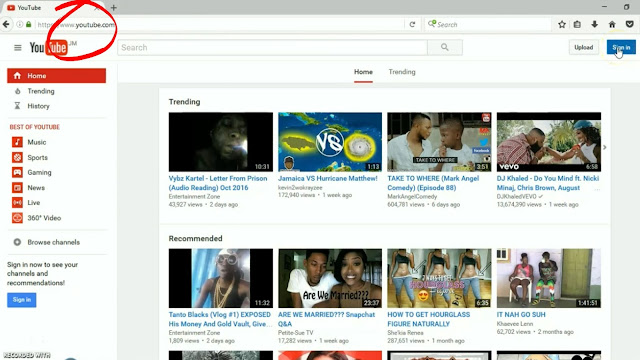


No comments:
Post a Comment